iPhone 6 Not Turning ON Problem Solved Here Quickly
How to fix Apple iPhone 6 Black Screen or Won’t Turn ON
Normally, power issues may cause the iPhone 6 not turning on after few months or years of working. But it is not the only condition. Actually, a lot of iPhone6 users are raising objections that their iPhones not booting for various issues, just a few days or weeks of usage.
Basically, the best solution for this iPhone 6 not turning on is to connect the iPhone to iTunes through desktop using USB or select reboot to recovery mode. Whatever the problem affecting our iPhone 6 due to the iphone wont charge. We can follow the steps given below. To know why iPhone wont turn on just follow the bellow methods.
- Try to Upgrade to the Recent Version of the iTunes.
 | |
| Update the iPhone iOS |
- Reboot the PC, then Restore the iPhone with the help of USB cable, and computer.
- Forcibly Restart the iPhone.
To restart and enter Recovery mode
Here we can know how to turn on iPhone and why iPad will not charge just read the below points completely:- Hold the Power + Home Keys at a time.
- Hold Both keys and do not release them up to the Apple Logo arrives.
- Wait for some time to get into Recovery mode to show and Release both Keys.
 |
| Open the recovery mode of the iPhone 6 |
- iTunes may attempt to Update the iOS without Removing Data.
- It will take Some Time that iTunes to complete the Downloading of the software for iPhone.
- This may take 15 Minutes to finish.
- Our iPhone may get into Recovery Mode.
 |
| Start the Recovery Mode of iPhone 6 |
- We should repeat the force restart on iPhone and get into Recovery mode to restore device through the iTunes.
Put iPhone In DFU Mode
In most of the cases, iPhone won’t turn on due to it’s unable to boot up. This may occur when we attempt to launch the iOS update irrespective of enough battery lifetime. If we are affecting by this iPhone 4 wont turn on the issue, keep our iPhone in DFU mode as explained bellow:
- Connect iPhone to our computer.
- Press the Power key for 3 Seconds, then leave it.
- Again press the Power + Home key at the same time for 10 Seconds.
 |
| Use the Home and Power keys to start the DFU Mode |
- Now leave the Power button, but keep pressing the Home key for 5 seconds.
- If the screen still stays as Black and nothing is happening, then we are in DFU Mode.
- Finally, follow the Instructions of in iTunes shown onscreen.
Reset Proximity Sensor
Another rare condition that causes the iPhone 6 not turning on is the cash in proximity sensor which dims iPhone's display when we hold it. This causes the screen dark and my iPhone wont turn on even we turn on iPhone.
- Hold the Home and power key to restart.
- Whenever it restarts, the display will work.
- Then tap on the Settings.
- Now tap the General
 |
| How to Reset All Settings |
- Here select or tap on the Reset.
- Finally, tap on the Reset All Settings
- It can erase all settings and preferences on the iPhone, but can’t remove our data.
Even if our iPhone 6 not turning on
Even if our iPhone 6 not turning on after performing all of the steps explained above, then the issue is most serious and difficult to solve it on our own. It is better to contact Apple support to for guidance. Even if the problem remains after all this, then get support from Apple Support for better guidance and advice.
We must verify the condition of our iPhone's warranty before we go because that can save our money. Finally, here we can have the perfect solution for the issue iPhone 6 not turning on. Finally, I conclude that here we can also have clear idea that why the iPhone 6 will not turn on. Most of you guys can get perfect method to fix the error like my iPhone screen is black,

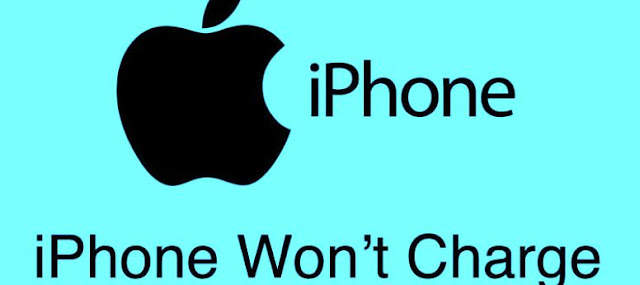

Comments
Post a Comment